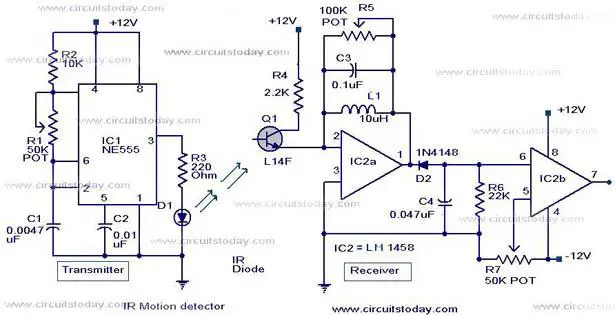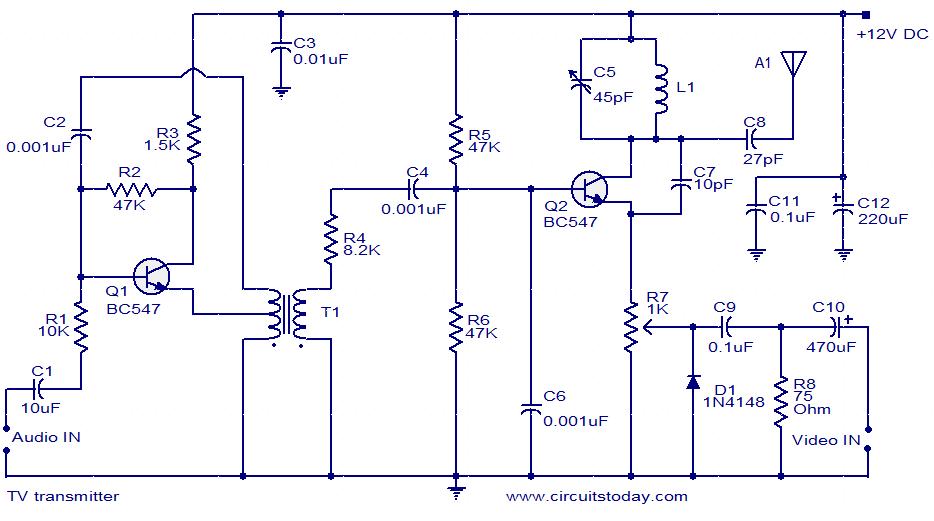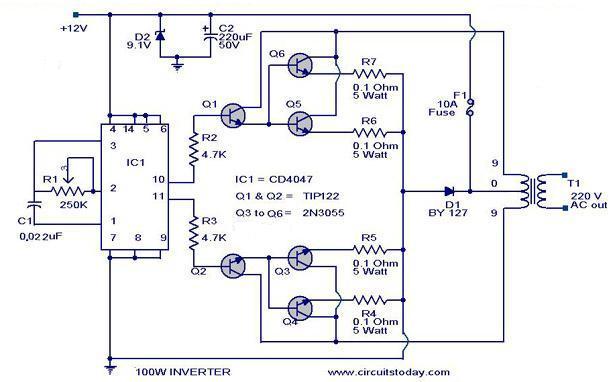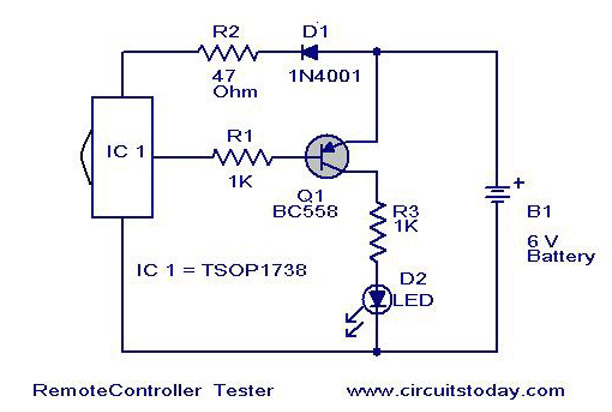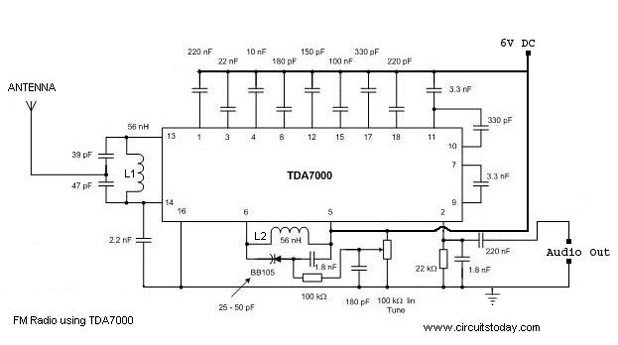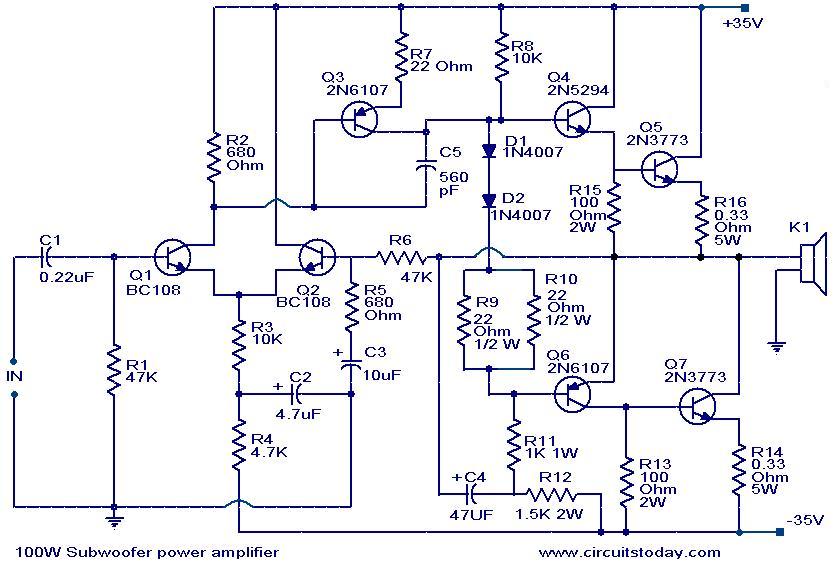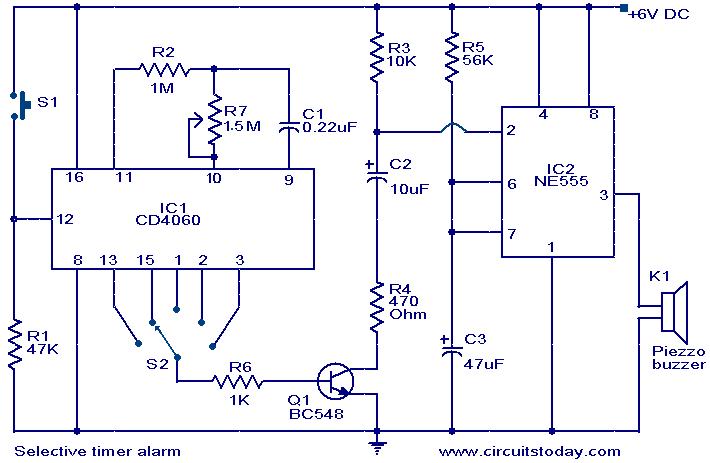The Core i7's new interconnect requires a compatible chipset, and right now, the only game in town is Intel's X58 Express. Only one component of this fresh core logic offering is actually new, though. That would be the north bridge chip, which Intel refers to as the IOH, or I/O Hub. Previous Intel chipsets have branded their north bridge components MCHs, or Memory Controller Hubs, but since the Core i7 moves the memory controller to the processor, IOH is much more fitting for the X58.
Intel manufactures the X58 IOH using 130nm process technology that feels a little antiquated given the company's fabrication prowess. After all, AMD has been building north bridge chips on a power-efficient 55nm node since March. One might expect the X58 to present a thermal challenge; however, according to at least one motherboard maker, the chip is no more difficult to cool than Intel's last flagship, the X48 Express.
Thanks to its lack of a memory controller, the X58 is a much simpler design than its predecessor. The chip is essentially a bundle of point-to-point links, the most important of which is a QuickPath Interconnect that hooks into the Core i7 processor. This interconnect is made up of a pair of 20-bit links (one for upstream and another for downstream) that push 4.8 or 6.4GT/s, depending on your choice of Core i7 processors. QPI only uses 16 bits for data (the other four are reserved for error-checking), giving the interconnect an effective 19.2 or 25.6GB/s of aggregate bandwidth—a much bigger pipe than even Intel's fastest front-side bus.

The X58 IOH
All that processor bandwidth will certainly come in handy given the fact that the X58 IOH also sports 36 lanes of second-generation PCI Express. Four of those lanes are reserved for peripherals and expansion slots, with the remaining 32 dedicated to graphics. Naturally, those graphics lanes can be split evenly between a pair of full-bandwidth x16 slots. It's also possible to arrange the lanes in a three-slot x16/x8/x8 setup and in a four-way-x8 config.
Like previous Intel chipsets, the X58 Express has full support for AMD's CrossFire multi-GPU scheme, including three- and four-way configs. SLI will also be supported—a first for Intel platforms (not including uber-expensive Skulltrail systems). However, actual SLI certification will be done at the motherboard level rather than being tied to the chipset. Certified motherboards will have a special key embedded in their BIOS that Nvidia's graphics drivers will check prior to enabling SLI. To date, Asus, DFI, ECS, EVGA, Foxconn, Gigabyte, and MSI have licensed SLI for their X58 boards. Intel is conspicuously missing from that list, though. When asked whether its X58 board would support SLI, Intel said it and Nvidia had "not found mutually acceptable business terms for certification."

The last ingredient in the X58's connectivity soup is Intel's DMI interconnect. This link offers up to 2GB/s of bandwidth, which seems a little light given the massive pipes seen elsewhere in the Core i7. However, DMI does allow the X58 to hook into Intel's existing ICH10 series south bridge chips.
Those familiar with Intel's P45 chipset will no doubt recognize the ICH10, and more specifically, the RAID-equipped ICH10R. You'd recognize this chip if you're familiar with Intel's last generation of chipsets, too, since it's little more than a die shrink of the old ICH9 series. There's nothing new here, but that's not necessarily a sign of weakness. After all, the ICH10R does pack six 300MB/s Serial ATA ports with support for novel Matrix RAID configurations and more traditional multi-drive arrays. You get a dozen USB ports, too, and an integrated Gigabit Ethernet MAC. Six gen-one PCIe lanes round out the package, offering more than enough bandwidth for onboard peripherals and expansion slots.
Overall, the ICH10R has feature parity (and in some cases, superiority) with its rivals from AMD and Nvidia. Even more importantly, the chip has proven itself to be remarkably reliable and free of niggling little issues. Given the current core logic chipset climate, that's a very good thing.